|

In
this bonus edition of Paauwer Tools, we offer information about tools
for running a more efficient and profitable business. Many of
these tools are great for home use, too. In this issue, you'll learn
the difference between shopping carts and merchant accounts, and we'll
introduce several technology tools designed to save you time and money.
| IN
THIS ISSUE
TECH
TOOL #1: Merchant Accounts & Shopping
Carts – What's the
difference.how it can save you time and generate more income.
-- BONUS – Sign up for a free 30 day trial!
TECH
TOOL #2:
Contribute -- Update web content yourself without knowing
HTML.-- BONUS – Sign up for a free 30 day trial!
TECH
TOOL #3: RoboForm – This
software program remembers frequently-asked-for data to automate
completion of online forms.
TECH TOOL #4: Assessment Generator -- Create your own online assessments to attract new customers or clients.
TECH
TOOL #5: Email
Stripper -- This is a FREE program for cleaning
the ">>>" and other formatting characters out of
your emails. It restores forward or replied emails back
to their original state so they're easier to read.
TECH TOOL #6: Linkman -- is a complete bookmarking solution to store, organize, annotate and check your favorite Internet links. Linkman efficiently handles tens of thousands of URLs by using a database to store your links, along with keywords you might use to search for that link later. You can easily add URLs from web pages you visit. It has the capability to import and synchronize from existing bookmark collections and export bookmarks in a variety of formats including IE Favorites, Netscape Navigator Bookmarks, Opera Hotlist, HTML Linkpages and XML. Linkman supports all major Windows browsers.
TECH TOOL #7 Spamfilter -- I now get about 500 spam a day, so it has become necessary to separate the spam from my good email, just so I can get through my email each day.
TECH TOOL #8: Stay-in-touch System -- Stay in touch with those you care about: friends, family, clients, prospects, and referral partners. Now you can send a real paper greeting card in the mail for less than a dollar, without leaving the comfort of your desk. With the click of a mouse, you can select from 15,000+ greeting cards, create a message using your own handwriting font and signature, and this company will print it, address it, stuff it, stamp it with a real stamp, and send it in the mail for you on whatever date you want it to be mailed. They offer a wonderful reminder service so you won’t forget important dates such as birthdays and anniversaries. You can import your contact addresses into the Contact Manager. Then send one card or send the same personalized card to multiple people at once. A real time and money saver!
|
Shopping
Carts & Merchant Accounts
Save
time and increase sales.
 More
business owners are using merchant accounts and shopping carts to sell
their services and products. My business really took off when
I created the shopping cart and started accepting credit card payments. Are you confused about the difference between the shopping cart and
the merchant account? I was, until it was explained to me. More
business owners are using merchant accounts and shopping carts to sell
their services and products. My business really took off when
I created the shopping cart and started accepting credit card payments. Are you confused about the difference between the shopping cart and
the merchant account? I was, until it was explained to me.
SHOPPING CART: This is a software program used on a web site, which
allows clients to order one or more products or services from your site
without you having to take the order. Think of it like you
would a shopping cart in a grocery store. The client places the items
in the cart until they are ready to check out.
MERCHANT
ACCOUNT: This is an account that is established by a business owner
to receive payment via credit cards. There are several ways to process
credit card payments. You don't have to have a shopping cart or a
web site to use a merchant account. If you have a shopping cart on
a web site, the merchant account is what enables you to automate the
payment process for your clients or customers, saving you a
lot of time!.
There
are three ways to set up a shopping cart system:
1. Buy software and install it on your server (or your hosting company's
server).
3. Sign up with a hosting company that has shopping cart software available.
4. Sign up with a shopping cart service. The shopping cart software
runs on their server, which is linked directly from your web site.
The first option is very expensive for a small business. Check with
your web hosting company to see if they offer the second option as one
of their services. The third option is the easiest and is the one
I use. Everything is automated in the ordering process.
I
highly recommend Practice
Pay Solutions, which has provided my shopping cart and merchant
account for more than a year. Practice Pay Solutions offers four different
programs for you to choose from, depending on what features you need. Visit their Plans & Fees section for a comparison chart.
After
the client has submitted an order, I receive an e-mail notifying me
of what product and/or service they have purchased. They receive an
automated response from me, thanking them for their order. It
is a safe and secure way for clients to palce an order and pay for it.
Many clients prefer this method of payment because it is so fast and
convennient, and some earn bonus frequent flyer miles for each dollar
they charge on their credit card.
BONUS: Practice
Pay Solutions offers a free 30-day trial. Download it from their
site when you are ready to test it out.
Adobe Contribute
Update
web content yourself in minutes, without knowing HTML.
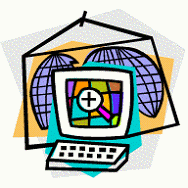
I
was introduced to Contribute a few years ago, and it has saved me a lot of time and money.
Now, instead of sending every single web site change or addition
to my webmaster, I make some of the changes myself. (I still choose
to delegate the bigger jobs to her!) The interface looks very similar
to what the page will look like when it is published to your site,
as
Contribute "translates" what you write into HTML code.
BONUS: Contribute is available in a free 30-day trial. Download it from their
site when you are ready to test it out.
RoboForm
This
software tool automatically completes online forms for you!

Do
you get tired of completing forms online with the same information (name,
address, phone, credit card number, user name and password, etc.)? Now
with the click of a button, you can have RoboForm
complete these forms for you. It is password-protected, so all you have
to remember is your RoboForm password, and it will remember the rest
for you!
Assessment Generator
Create your own online assessments and generate new clients in the process!
 Look at all the ways you can benefit from using your own free online assessments: Look at all the ways you can benefit from using your own free online assessments:
- Generate a new stream of traffic to your site without spending a penny more on advertising. It's true, people love self-assessments! In fact, they'll have so much fun and insight from the assessment, they'll want to share it with everyone they know, helping you grow your web site traffic faster than ever before through word of mouth advertising!
- Use assessments as an incentive for your web site visitors to share their contact information with you, which you can later use to send your marketing materials.
- Save time and money by only attracting and working with serious prospects. Before offering a complimentary discussion, have your prospects complete an assessment. This will help you "weed out" many time-wasting calls, and you will spend your time on serious prospects only.
- Collect invaluable information about your visitors and prospects that you can use to explode the power of your marketing efforts - knowing who your visitors are, what they want, and what "buttons" to push to elicit the response you want is vital to any business's success. Use assessments to collect valuable market research, and watch your profits go through the roof when you know exactly what your prospects want.
What exactly is AssessmentGenerator?
Basically, it's a piece of software hosted on constantly maintained servers. When you sign-up to use AssessmentGenerator, you'll be able to quickly and easily plug in a set of questions and instantly generate your own fully functional assessment which you can then paste into any web page.
When someone takes your assessment and submits it to receive their score, their answers are processed through the tool's servers and the score is computed for them. You'll receive an email containing each person's answers and score, along with their contact info.
You can also choose to send a message thanking them for taking the assessment, as well as have AssessmentGenerator trigger one of your own follow-up autoresponders with their email address so you can continue to follow-up automatically as many times as you like.
I've checked out this tool and it's wondeful. Unfortunately, I discovered it after I spent hundreds of dollars to create my own online assessments. Otherwise I would be using it myself. It's easy to use and quite flexible. If you think it would be useful for market research or any other purpose on your site, check it out.

Spam Filter
Spam Filter: I now get about 500 spam a day, so it has become necessary to separate the spam from my good email, just so I can get through my email each day. SafetyBar is my favorite spam filter. It puts all suspected spam directly into a folder called SPAM (it creates the folder when you load the software), where you can quickly review the contents and then block those addresses from coming in again. It checks your address book, so none of the approved addresses in your address book will ever be mistakened as spam. The regular price is $4.99/mo. or $59.88/year. Use referral code 3tp34, and you will receive a special discount price of $3.99 per month or $39.90 per year (you get 2 months free when you pay yearly).
|
Paauwer Tools
is a free monthly newsletter.
To subscribe to
this newsletter click here.
We appreciate your forwarding this
to your friends and colleagues you think might benefit from
reading it. Your recommendation is how we grow. Anyone can
subscribe. We request that you keep the broadcast intact, including
the contact and copyright information.
You are
free to use the material from my articles in whole or in part
on your web site or ezine (email newsletter) as long as you
include the attribution below and also let me know where the
article will appear.
|
This article is by Kathy
Paauw of Paauwerfully Organized. Kathy's web site is
a comprehensive resource devoted to helping busy professionals
and small business owners de-clutter their schedules,
spaces, and minds so they can focus on what's most
important. Kathy is an organizing & productivity
consultant, certified business & personal coach,
and speaker. Contact her at
. For
free resources and valuable productivity tools
visit http://www.orgcoach.net.
|
|

Copyright
© 2000-2013 Kathy Paauw, All Rights Reserved
|


 More
business owners are using merchant accounts and shopping carts to sell
their services and products. My business really took off when
I created the shopping cart and started accepting credit card payments. Are you confused about the difference between the shopping cart and
the merchant account? I was, until it was explained to me.
More
business owners are using merchant accounts and shopping carts to sell
their services and products. My business really took off when
I created the shopping cart and started accepting credit card payments. Are you confused about the difference between the shopping cart and
the merchant account? I was, until it was explained to me. 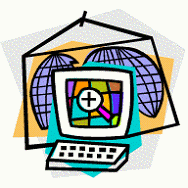

 Look at all the ways you can benefit from using your own free online assessments:
Look at all the ways you can benefit from using your own free online assessments: